Let's start with a quick, but detailed view of the tools of modern cinematography.
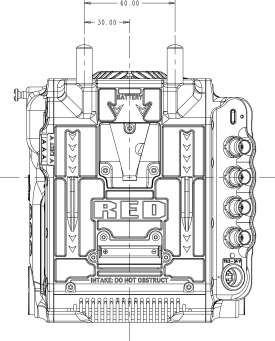
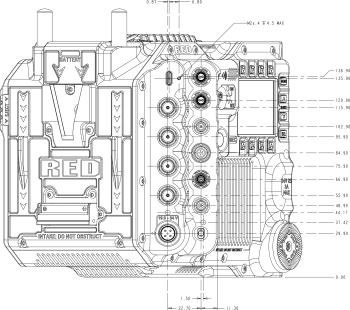
* Red Digital Cinema V-Raptor 8K VV
The anatomy of a modern 'digital cinema workflow' starting with the camera brain
This is going to be a pretty extensive description of equipment and what it does, what the terminology means, how it fits in to your pipeline and how it interacts with other components and tools in the Film Studio. At the very center of all modern digital cinema cameras is what is called the brain.. In short, this is simply the camera body that houses most of the connectors, ports and provides access to information about what is going on inside the cinema camera. Think of it as a miniature, but powerful computer that was specifically built to capture, save, adjust and manage all digital content through external equipment attached to the brain, whether it be Lenses, microphones, monitors, wired or wireless I/O connectors, power supplies, meters etc.
The brain of the Digital cinema cameras convert light into digital information using a process that involves several key components and technologies. The primary elements in this conversion process include the lens, image sensor, and image processor, working together to capture and process images. Here’s a breakdown of how these components work to convert images into digital information:
Lens: The lens gathers and focuses light from the scene onto the image sensor. Different lenses can be used to achieve various artistic effects, such as altering the depth of field or field of view.
Image Sensor: The image sensor is the heart of a digital camera, and it plays a crucial role in converting light into electronic signals. There are two main types of sensors used in digital cinema cameras:
CCD (Charge-Coupled Device): CCD sensors capture light and convert it into electronic signals with high quality and low noise. They are known for their excellent image quality but consume more power than CMOS sensors.
CMOS (Complementary Metal-Oxide-Semiconductor): CMOS sensors have become more popular in recent years due to their lower power consumption and faster processing capabilities. Advances in CMOS technology have significantly improved their image quality, making them suitable for high-end digital cinema cameras.
Color Filter Array (CFA): Most image sensors are monochromatic, so they use a CFA, such as the Bayer filter, to capture color information. The Bayer filter overlays the sensor with a pattern of red, green, and blue filters, allowing each pixel to capture one primary color. The camera then interpolates the data from adjacent pixels to produce full-color images.
Image Processor: Once the sensor captures the light as electronic signals, the image processor converts these signals into digital images. This stage involves several processing steps, including demosaicing (interpreting the color data from the CFA), adjusting color balance, reducing noise, and compressing the image into a file format that can be stored and edited. The image processor significantly influences the speed of the camera, the quality of the image, and how well the camera performs in various lighting conditions.
File Formats and Codecs: Digital cinema cameras can output the processed images into various file formats and codecs, including RAW formats that retain all the sensor data with minimal processing, and compressed formats like ProRes or DNxHD that balance quality with file size. These formats allow filmmakers to choose the appropriate level of image quality and file size for their production needs.
This process of converting light into digital information enables digital cinema cameras to capture high-resolution, high-quality images suitable for everything from independent films to blockbuster movies while advances in sensor technology, image processing algorithms, and storage solutions continue to push the boundaries of what digital cinema cameras can achieve.
A few of the leading Digital Cinema Cameras on the market
V-Raptor 8K VV
RED Cameras
RED’s V-Raptor features a 35.4-megapixel 8K VV CMOS sensor with 8192 x 4320 effective pixels and a diagonal of 46.31mm. The large-format sensor can be windowed in-camera for Super 35 capture while still delivering 6K resolution. The compact camera body incorporates an integrated display with comprehensive controls and can be paired with Modular accessories for enhanced functionality on set.
Venice (1&2) Full Frame –
Sony Professional Cinema
VENICE is equipped with a 36x24mm full-frame image sensor, designed specifically for high end cinematography, and can capture images up to a maximum resolution of 6048 x 4032. By switching imager modes, VENICE can natively support Super35 24.3 x 18.0mm, 4096 x 3024 resolution (equivalent to 4-perforation motion picture film) and Super35 24.3 x 12.8mm, 4096 x 2160 resolution (equivalent to 3-perforation motion picture film). In other words, VENICE’s full-frame sensor can capture in almost any format, including full 18mm-height Super35 Anamorphic and spherical and full-frame 24mm-height Anamorphic and spherical. Almost any aspect ratio can be conjured up: 1.85:1, 2.39:1, 17:9, the list goes on in full-frame or Super35.
24.8 MP 15+ STOPS 2500 ISO
Millennium DXL262
Panavision
Able to capture 8K large format, 5K Super 35, true 4K anamorphic, or even 2K 16mm, Millennium DXL2 allows filmmakers to choose any Panavision lens in inventory and embrace the creative attributes inherent in each format. Without tools or recalibration, DXL2’s SP70 lens mount can be adapted anywhere, at any time, to System 65, Panavision 35, or PL.
16 BITS 16 STOPS 1600 ISO

Millennium DXLM
DXL-M expands the DXL2 ecosystem with an adaptable solution ideal for gimbal and drone photography and situations where space is at a premium. DXL-M marries the modularity and connectivity of DXL2 with the smaller size and weight of RED’s DSMC2 cameras, offering the most I/O connections possible with a DSMC2.
16 BITS 16 STOPS 1600 ISO

Alexa XT
Keeping with the form factor of Arri’s original Alexa camera while incorporating more recent feature advancements, the Alexa XT can be fitted with a lens mount and further supported with the Modular accessory system for streamlined on-set functionality.
16 BITS 16 STOPS 1600 ISO
Digital frame resolutions and uses
We should start on formats that most modern cameras use to output captured content. This is important because the tools you will use to edit, assemble, color correct, add visual effects to, create a soundtrack for and ultimately produce into a final product will depend on the formats you want to use to showcase your work.
There are numerous outlets, channels, festivals, and formats you can use to pitch your content too. For example: If you want your final distributed content to be showcased on something like YouTube® or Facebook® a personal website or to playback on a laptop, you won’t have to worry too much about most consumer cameras that can output to any format under 2K per frame resolution.
To understand this, you need to recognize what your captured media will be used for and where it will be distributed. Resolution categories for different types of media outlets involve understanding both the technical specifications of each resolution standard and the typical requirements or preferences of various distribution platforms. Here’s an overview of how you might categorize resolution standards for different media outlets:
1. Standard Definition (SD)
Resolution: 480i/p (NTSC) or 576i/p (PAL) – Common Uses: Older television broadcasts, DVD video.
Media Outlets: Some cable television channels, archival footage sites, or platforms catering to older content.
2. High Definition (HD)
720p (HD Ready): Offers a resolution of 1280×720 pixels. It’s used for online streaming, digital broadcasting, and some gaming content.
1080p (Full HD): With a resolution of 1920×1080 pixels, 1080p is widely used in Blu-ray discs, mainstream television broadcasts, online streaming platforms (like YouTube, Netflix), and gaming.
3. Ultra High Definition (UHD)
4K (UHD): 3840×2160 pixels, four times the resolution of 1080p. 4K content is increasingly common in streaming services (e.g., Netflix, Amazon Prime Video), UHD Blu-ray discs, and premium digital downloads. It’s also the standard for new televisions and monitors.
8K (UHD-2): 7680×4320 pixels, offering four times the resolution of 4K. – Though still emerging, 8K content is starting to appear in high-end television broadcasts (e.g., Olympics coverage), streaming platforms, and YouTube.
4. Digital Cinema
2K Digital Cinema: 2048×1080 pixels, primarily used in movie theaters and professional video production.
4K Digital Cinema: 4096×2160 pixels, offering higher detail for cinema projection and high-end video production.
5. Application to Media Outlets:
Online Streaming Services: Tend to prefer HD (1080p) as the standard, with a growing library of 4K content. Some are beginning to adopt 8K for premium offerings.
Broadcast Television: HD (720p or 1080i/p) is standard, with 4K broadcasts being introduced for special events or premium channels.
Cinema Distribution: Typically uses 2K or 4K digital cinema standards for theatrical releases.
Home Media (Blu-ray, DVDs): DVDs are standard definition, while Blu-ray discs offer content in HD (1080p) and UHD (4K).
Social Media and User-Generated Content Platforms: Platforms like YouTube support a wide range of resolutions from SD to 8K, catering to diverse content creator needs and viewer device capabilities.
When preparing content for distribution, consider both the technical capabilities of the outlet and the viewing preferences of the target audience. Higher resolutions offer better image quality but require more storage and bandwidth, which can impact streaming performance. Balancing these factors will help you choose the appropriate resolution category for your content and distribution goals. Selecting the right format and understanding the specific requirements of your distribution channels are key steps in ensuring that your content is presented in the best possible quality, meeting both your creative aspirations and your audience’s expectations.
Understanding Modern Media Formats
In modern video editing workflows, there exists a wide range of video formats for content creators, ensuring compatibility with various types of editing workflows.
- .MOV: A common multimedia format often used by Apple’s QuickTime.
- .MPEG4: A format that uses the MPEG-4 AVC (H.264) codec, known for its high compression efficiency.
- .MP4: A digital multimedia container format most commonly used to store video and audio, but can also be used to store other data such as subtitles and still images.
- .AVI (Audio Video Interleave): A multimedia container format introduced by Microsoft.
- .WMV (Windows Media Video): A series of video codecs and their corresponding video coding formats developed by Microsoft.
- .MPEGPS (MPEG Program Stream): A standard format for storing video, audio, and metadata packaged together.
- 3GPP (3rd Generation Partnership Project): A multimedia container format defined by the Third Generation Partnership Project for 3G UMTS multimedia services.
- .WebM: An open, royalty-free, media file format designed for the web.
- .HEVC (High Efficiency Video Coding) / H.265: A video compression standard designed to substantially improve coding efficiency compared to its predecessor, AVC/H.264, especially for 4K and higher resolution videos.
- .BWR (Black Magic Raw): Blackmagic RAW 3:1, 5:1, 8:1, 12:1, Q0, Q1, Q3 and Q5 at 6048 x 4032, 4832 x 4032, 6048 x 3200, 6048 x 2520, 4096 x 3072, 4096 x 2160, 2112 x 1184 and 1920 x 1080 with film, extended video, video dynamic range or custom 3D LUT embedded in metadata.
- .ARRI (ARRIRAW): is the raw format of ARRI’s digital cameras. Its file extension is *.ari or *.mxf. The sensor readout of our ALEV3 and ALEV4 sensor is a raw Bayer frame provided as uncompressed, 12 bit/13 bit (ALEXA 35) log ARRIRAW data. To turn ARRIRAW data into RGB images, the files or clips need to be processed (de-bayering and color processing).
- .R3D (RedCode RAW) REDCODE RAW data does not bake in image settings like ISO, saturation, or LUTs, allowing more flexibility in post-processing workflows without reducing image quality or dynamic range
- .ProRes (Apple ProRes 422 & 422HQ) The target data rate of Apple ProRes 422 HQ is approximately 220 Mbps at 1920 x 1080 and 29.97 fps. Apple ProRes 422: A high-quality compressed codec offering nearly all the benefits of Apple ProRes 422 HQ, but at 66 percent of the data rate for even better multistream, real-time editing performance. ProRes RAW is an uncompressed stream created to mimic the RAW standard.
- Sony RAW file formats used by Sony cameras, with extensions SRF, SR2, ARW and ARQ, from 2004 to today.All formats are based on TIFF format, with Intel (little) endianess (‘II’ marker). SRF appeared in January 2004 (DSC-F828), SR2 in December 2005 (DSC-R1) and ARW in July 2006 with Alpha DSLR-A100
Many platforms automatically convert and compresses uploaded videos to various resolutions to accommodate different playback scenarios, including various internet speeds and device types. For the best results, make sure you read the platforms recommendations for uploading videos. Additionally, ensuring your video meets the recommended specifications for resolution, frame rate, and audio settings can help achieve optimal quality on the platform.

Understanding Frame Rates
Digital cinema cameras offer a variety of capture rates to accommodate different styles of filmmaking, effects, and technical requirements. The capture rate, or frame rate, is measured in frames per second (fps) and influences how motion is perceived in the final footage. Here are some common capture rates used in digital cinema and what they are typically used for:
24 fps: This is the traditional frame rate for cinema and is widely regarded as the standard for movies. It contributes to a cinematic look that audiences associate with high-quality film production.
25 fps: Common in countries that use the PAL television standard (mainly European countries), 25 fps is often used for broadcast television and some digital cinema productions in these regions.
30 fps (29.97 fps for NTSC): This rate is frequently used in television productions, particularly in countries that use the NTSC standard (such as the USA and Japan). It offers smoother motion compared to 24 fps and is also used for some digital cinema productions, especially those intended for digital distribution or broadcast.
48 fps: A higher frame rate that Peter Jackson popularized with “The Hobbit” trilogy, 48 fps delivers smoother motion and reduces motion blur compared to 24 fps. It’s used for certain high-end film productions aiming for a more realistic viewing experience.
50 fps: Like 25 fps, 50 fps is double the PAL television standard frame rate and is used for broadcast content and live events to produce smoother motion.
60 fps (59.94 fps for NTSC): Offering even smoother motion, 60 fps is used for high-definition television broadcasts, sports broadcasting, and some digital cinema productions, particularly for projects that benefit from the increased clarity of fast-moving subjects.
High Frame Rate (HFR) beyond 60 fps: Rates like 120 fps or higher are considered HFR and are used for ultra-smooth motion, slow-motion effects, and special applications where every detail in motion is crucial. While not standard for traditional cinema viewing due to their hyper-realistic look, HFR is utilized in certain films, research, and high-end advertising.
Variable Frame Rate (VFR): Some digital cinema cameras offer the ability to shoot at variable frame rates within the same project, allowing filmmakers to achieve both real-time and slow-motion effects directly in-camera without needing post-production processing.
Choosing the appropriate capture rate depends on the creative intentions behind the project, the technical requirements of the distribution platform, and the desired viewer experience. Each frame rate contributes a different aesthetic and feel to the footage, influencing how audiences perceive and emotionally react to the content.




